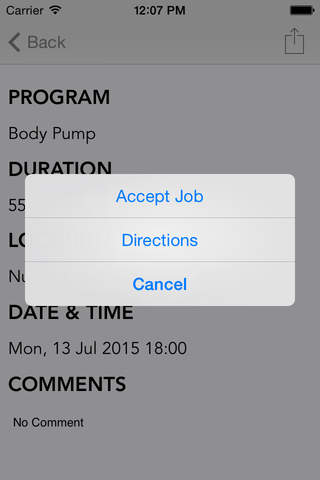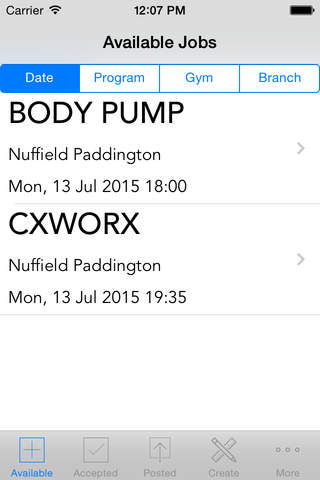
TakeCover App app for iPhone and iPad
Developer: Educise
First release : 08 Sep 2015
App size: 0 Bytes
TakeCover is a tool to help instructors manage their classes quickly and easily with automation being at the forefront. It helps instructors to find other qualified instructors to cover a particular fitness class that they are unable to attend and vice versa.
Instructors can select from a list of classes that they are qualified in and will then be notified when a fitness class for one of their choices becomes available. They will either receive an email or a notification on their device.
Once an instructor agrees to cover someone elses class, that instructor is able to add the event to their calendar, find directions to the location and mark the job as having been completed. If an instructor is unable to cover a class originally accepted and then "unaccepts" that classes. The original poster for that class will be notified automatically and the class will become available again for other instructors to see.
Advertising for a class that requires cover is simple, quick and easy. The instructor simply selects or enters the class type, duration, date, time, location and optionally some comments. The app checks that the entered values are safe and valid before submitting the class. The instructor is able to delete or edit this job. If this class was accepted then the accepting instructor will be notified if the job had been altered in anyway.
When a class is accepted, an icon will be displayed next to the "Status" title. This icon will display the information of the person who accepted the job. This information can be used to notify the gym about the new instructor covering that class.
It is the responsibility of the instructor to notify the gym of the cover that has been put in place. Each each gym is different in how they require notice for instructor/class and it is the instructors responsibility to notify the relevant gym.